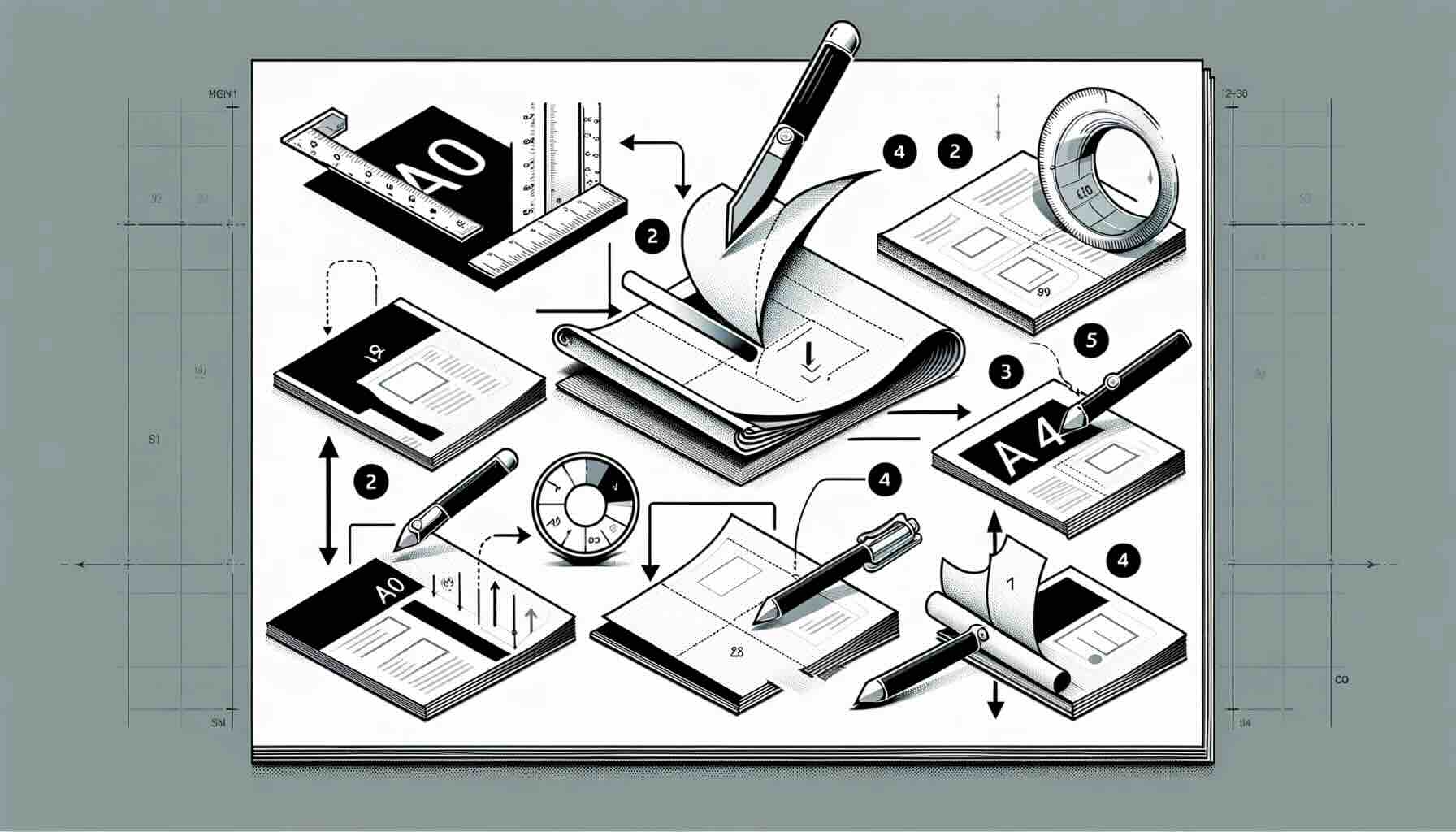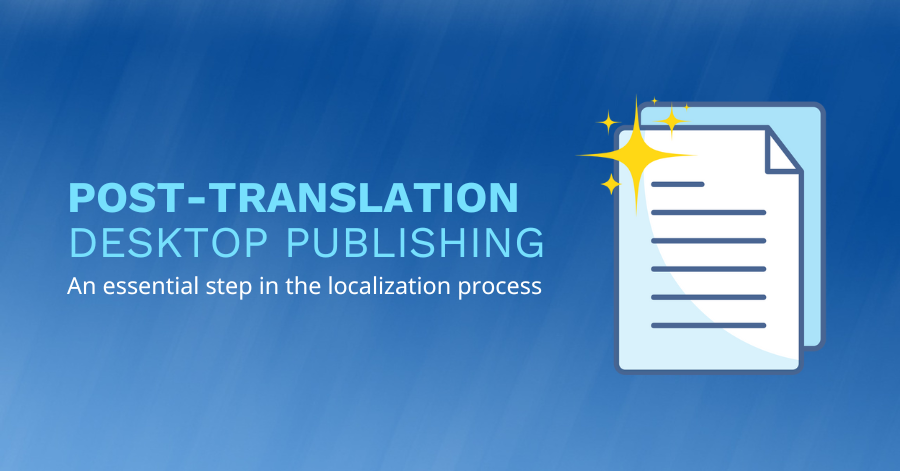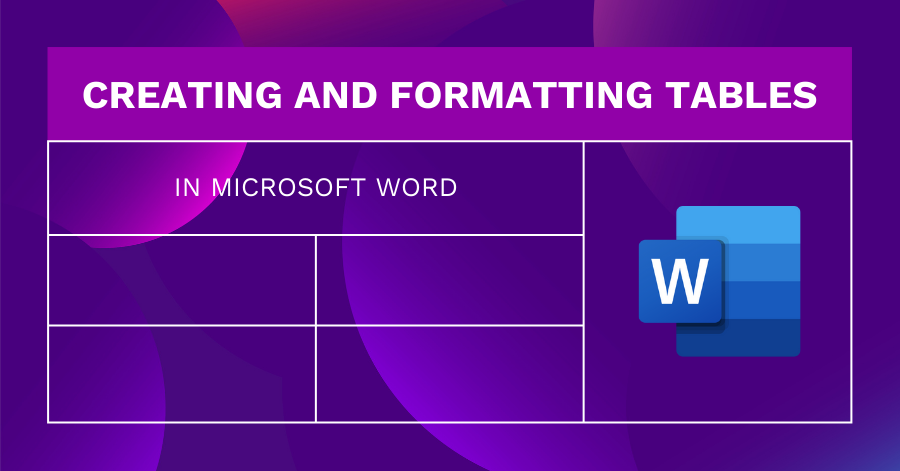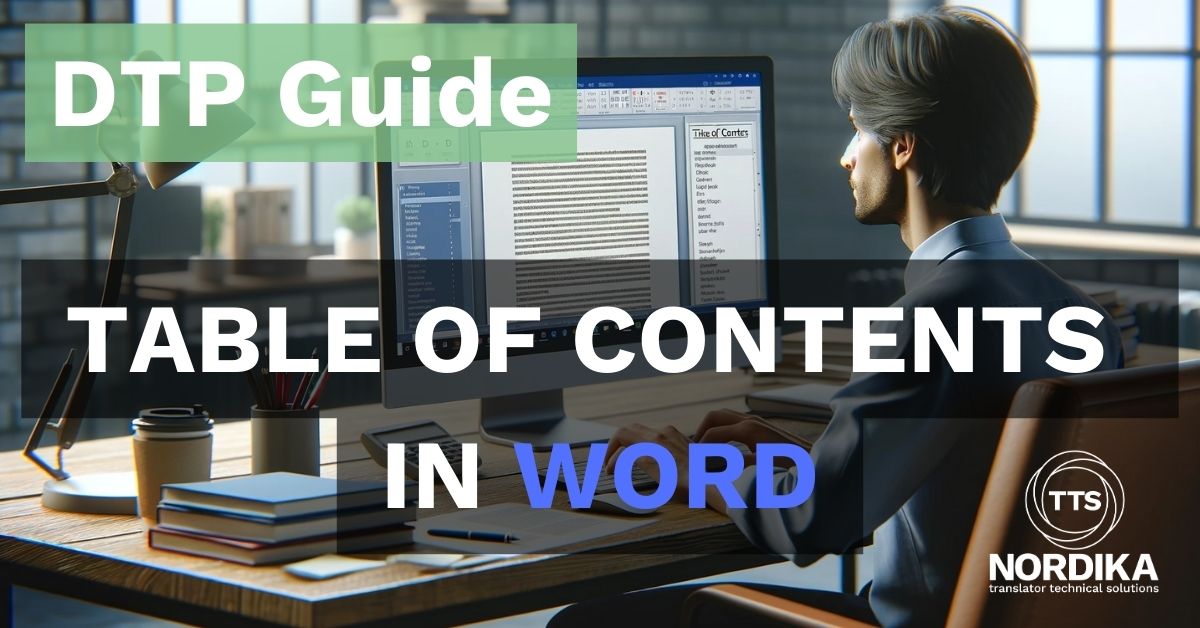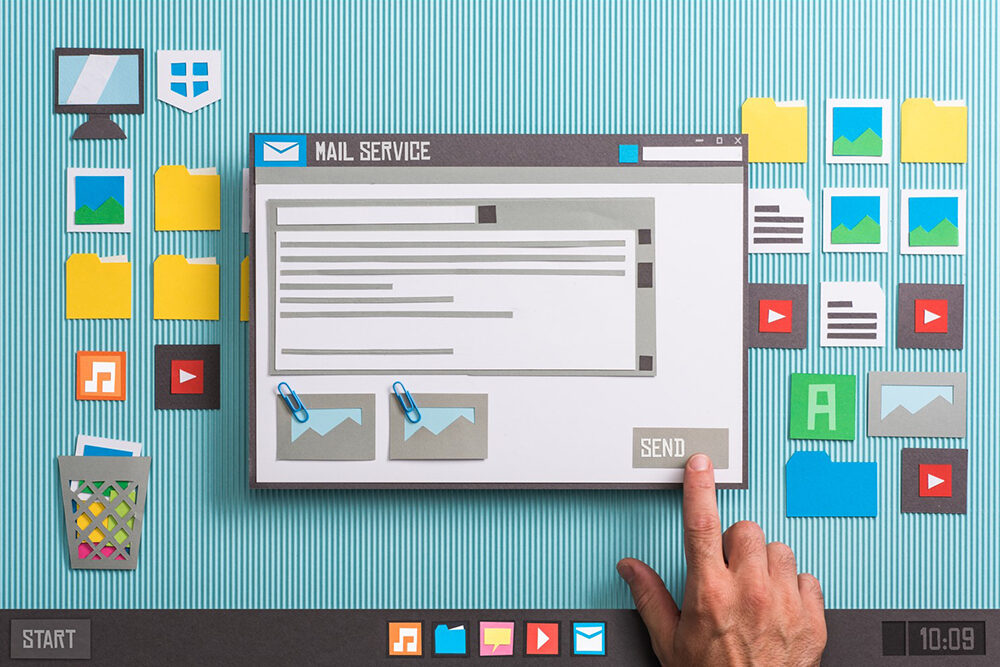A4: The Foundation of ISO A Sizes
Dimensions:
- Inches: 8.27 x 11.69
- Centimeters: 21.0 x 29.7
- Millimeters: 210 x 297
A4 paper is the cornerstone of ISO A sizes, and it's likely the size you're most familiar with. Its dimensions make it a versatile choice for various design and printing needs. Here's why A4 is so popular:
Reasons for A4's Popularity:
- Versatility: A4 strikes a perfect balance between spaciousness and portability. It provides ample space for detailed graphics and text while remaining compact enough to fit comfortably into binders, folders, and standard-sized envelopes.
- Compatibility: A4 documents can be easily scaled up or down to fit A3 or A5 sizes while maintaining the same aspect ratio. This compatibility is a significant advantage for businesses, designers, and printers.
Now, let's take a closer look at the entire ISO A size series, from the largest A0 to the smallest A10, along with their dimensions in inches, millimeters and centimeters:
| A Size | Dimensions (Inches) | Dimensions (Millimeters) | Dimensions (Centimeters) |
|---|---|---|---|
| A0 | 33.11 x 46.81 | 841 x 1189 | 84.1 x 118.9 |
| A1 | 23.39 x 33.11 | 594 x 841 | 59.4 x 84.1 |
| A2 | 16.54 x 23.39 | 420 x 594 | 42.0 x 59.4 |
| A3 | 11.69 x 16.54 | 297 x 420 | 29.7 x 42.0 |
| A4 | 8.27 x 11.69 | 210 x 297 | 21.0 x 29.7 |
| A5 | 5.83 x 8.27 | 148 x 210 | 14.8 x 21.0 |
| A6 | 4.13 x 5.83 | 105 x 148 | 10.5 x 14.8 |
| A7 | 2.91 x 4.13 | 74 x 105 | 7.4 x 10.5 |
| A8 | 2.05 x 2.91 | 52 x 74 | 5.2 x 7.4 |
| A9 | 1.46 x 2.05 | 37 x 52 | 3.7 x 5.2 |
| A10 | 1.02 x 1.46 | 26 x 37 | 2.6 x 3.7 |
Understanding the ISO A Page Sizes
Now, let's explore each ISO A size in more detail:
A0 - Large-format printing
Dimensions: 33.11 x 46.81 inches (841 x 1189 mm)
A0 paper is massive and is often used for architectural plans, posters, and large-format printing. Its ample space allows for detailed technical drawings and intricate designs.
A1 - Oversized prints
Dimensions: 23.39 x 33.11 inches (594 x 841 mm)
A1 is slightly smaller than A0 and is suitable for posters, architectural layouts, and oversized prints.
A2 - Diagrams
Dimensions: 16.54 x 23.39 inches (420 x 594 mm)
A2 is commonly used for sketches, diagrams, and smaller posters. It's a versatile size for presenting information and visuals.
A3 - Drawings & Sketches
Dimensions: 11.69 x 16.54 inches (297 x 420 mm)
A3 is an excellent choice for technical drawings, detailed sketches, and medium-sized posters. It's also frequently used for brochures and reports.
A4 - Business Documents
Dimensions: 8.27 x 11.69 inches (210 x 297 mm)
A4 is the standard for business documents, brochures, flyers, and general-purpose printing. Its dimensions make it easy to work with and distribute.
A5 - Postcards
Dimensions: 5.83 x 8.27 inches (148 x 210 mm)
A5 is commonly used for pocket-sized planners, booklets, postcards, and smaller brochures. It's a convenient size for on-the-go information.
A6 - Invitations
Dimensions: 4.13 x 5.83 inches (105 x 148 mm)
A6 is perfect for creating small brochures, notecards, and invitations. Its compact size is ideal for conveying concise information.
A7 - Labels
Dimensions: 2.91 x 4.13 inches (74 x 105 mm)
A7 is frequently used for business cards, labels, and small marketing materials. Its diminutive size can make a big impact.
A8 - Tags
Dimensions: 2.05 x 2.91 inches (52 x 74 mm)
A8 is a tiny size suitable for specialized applications like mini labels, tags, and unique promotional items.
A9 - Small labels
Dimensions: 1.46 x 2.05 inches (37 x 52 mm)
A9 is perfect for small, eye-catching labels, tags, and creative designs.
A10 - Stickers
Dimensions: 1.02 x 1.46 inches (26 x 37 mm)
A10 is the smallest of the ISO A sizes and is often used for tiny labels, stickers, and intricate design elements.
Outro
From A0 to A10, ISO A page sizes offer a harmonious and versatile spectrum of options for your design and printing needs. Whether you're working on business documents, posters, brochures, or intricate design projects, understanding the unique characteristics of each size empowers you to create visually appealing and functional materials. With a consistent aspect ratio and the flexibility to scale up or down, ISO A sizes simplify the art of design, making it easier to bring your ideas to life. So, next time you reach for a sheet of paper, you'll do so with a newfound appreciation for the world of ISO A sizes and the endless possibilities they offer.