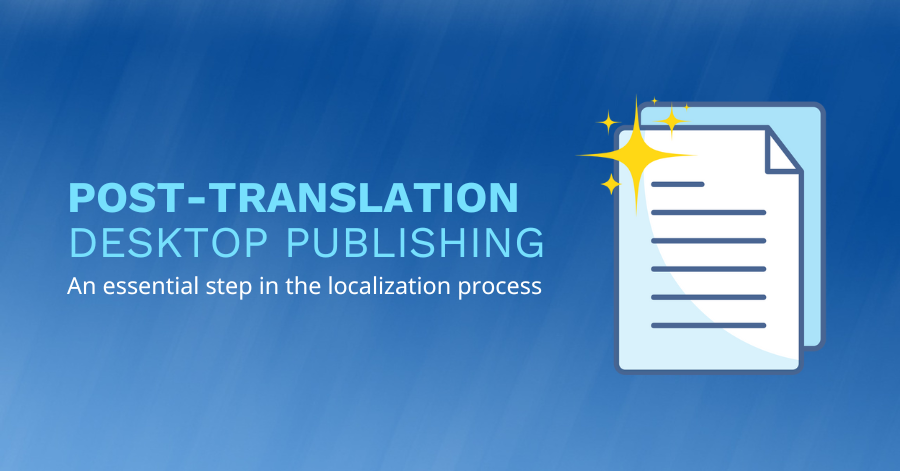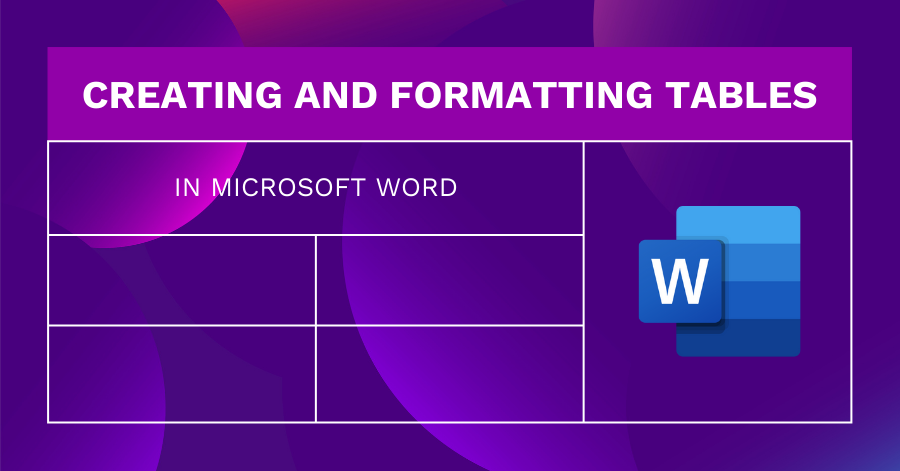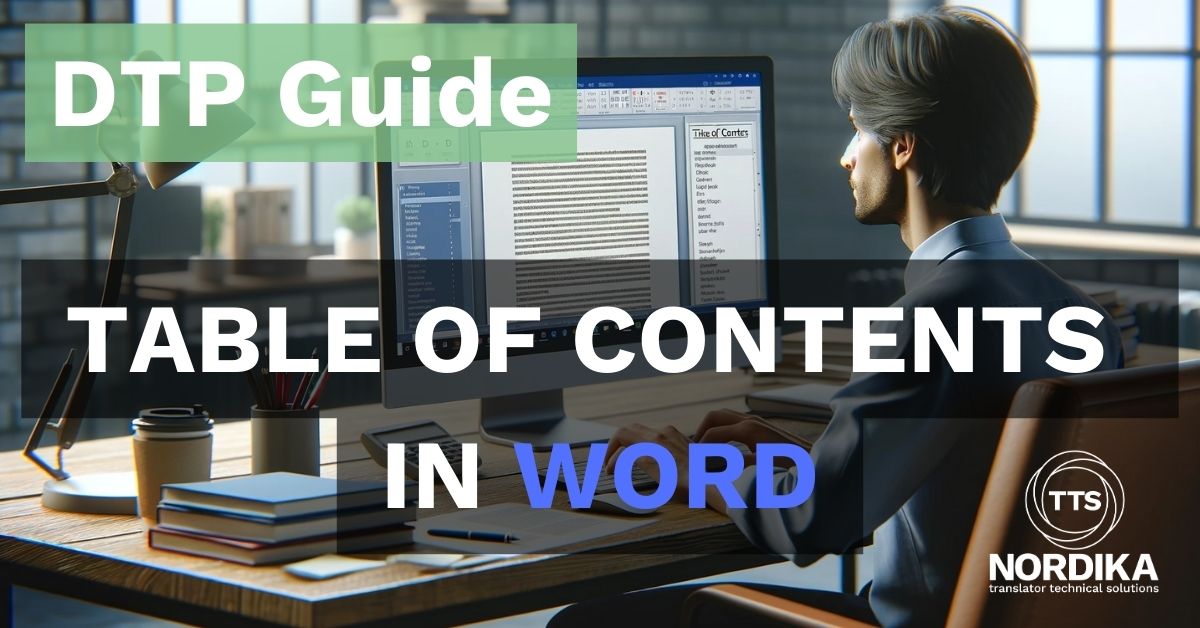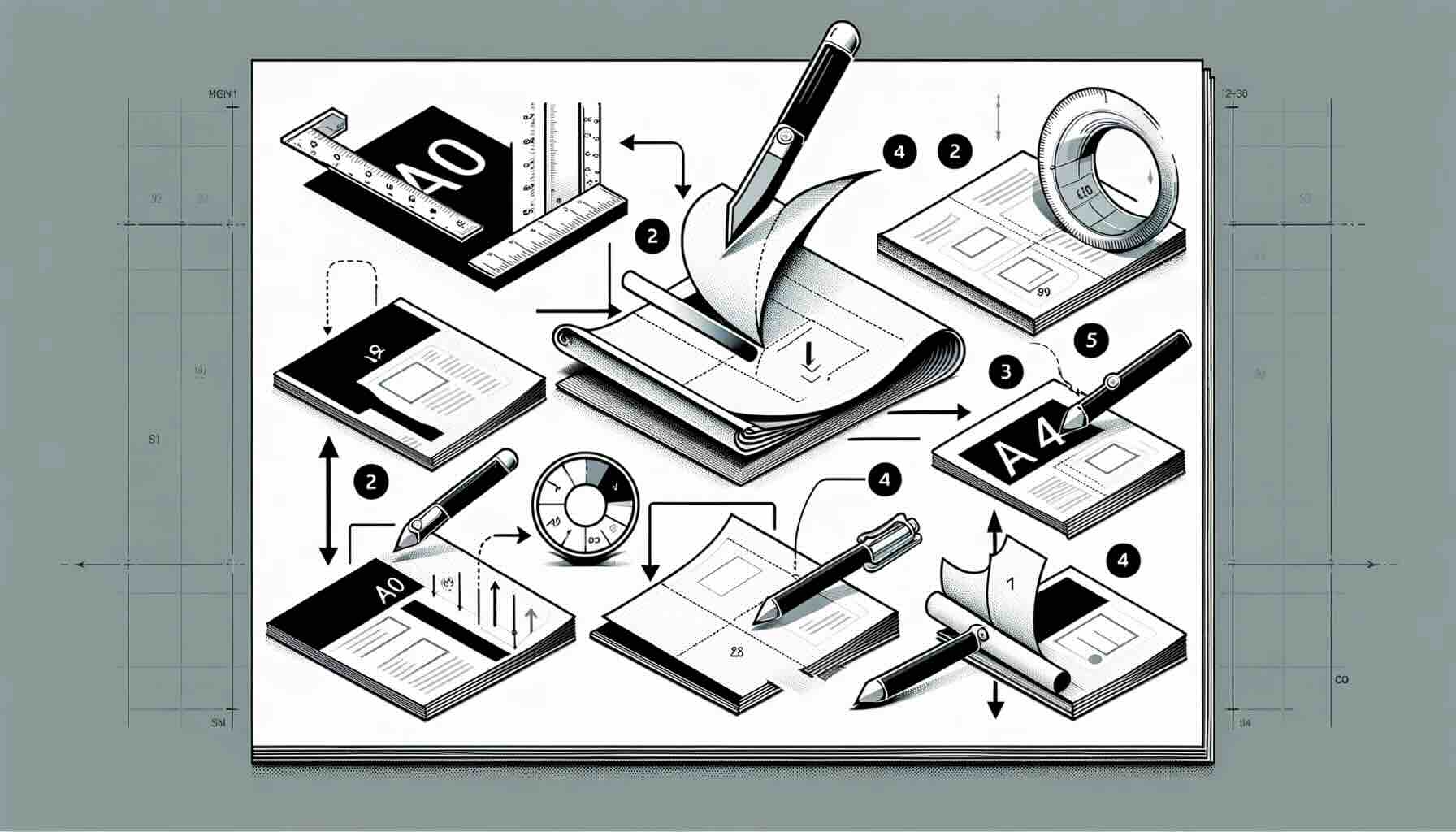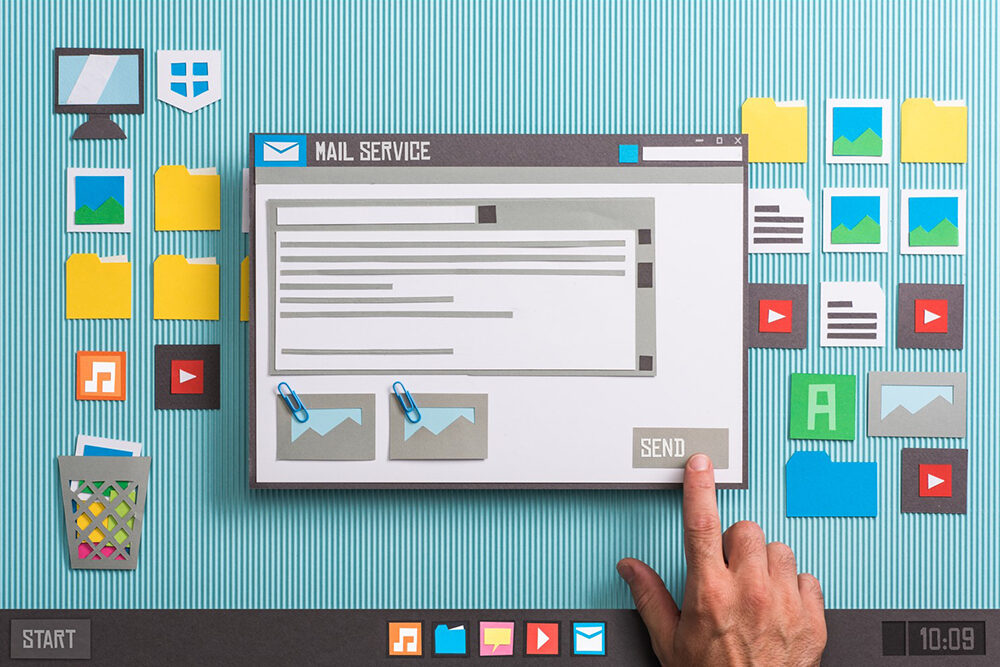In today’s content-driven world, multimedia isn't just an add-on—it’s central to communication. Whether it's training videos, e-learning modules, or product demos, multimedia content plays a crucial role in engaging global audiences.
But here's the catch: translating multimedia isn’t just about converting words. It’s about synchronizing visuals, audio, and text so that everything looks and sounds just right in every language. That’s where Multimedia Desktop Publishing (DTP) comes in.
What Is Multimedia DTP?
Multimedia DTP keeps your localized content in sync—from visuals to audio, across languages and platforms. It combines skills in:
- Audio synchronization
- Video subtitling
- Layout adaptation for visual content

🎧 Audio synchronization
When it comes to multimedia localization, one of the most delicate—and essential—steps is audio synchronization. It’s not just about translating the script and recording a new voiceover. It’s about making sure that the spoken words match the timing, emotion, and rhythm of the original video, without sounding rushed or disconnected.
Audio that's even slightly out of sync can disrupt the viewer’s experience. Mismatched timing, awkward pauses, or voiceovers that feel rushed or too slow can break immersion, reduce comprehension, or even undermine the professionalism of the content.
Well-synced audio, on the other hand:
- Supports clear communication by aligning speech with visual cues
- Enhances emotional impact by matching tone and pacing
- Preserves usability in training or instructional materials
- Maintains trust and engagement with international audiences

💬 Video subtitling
Subtitling is one of the most widely used tools in multimedia localization—and one of the most underestimated. At first glance, it may seem simple: just translate the spoken words and place them on the screen. But effective subtitling is a nuanced process that requires careful attention to language, timing, formatting, and viewer experience.
Subtitling is the process of displaying translated (or same-language) text on screen to convey what is being said in a video. Subtitles can be burned into the video (hard subtitles) or provided as a separate file (soft subtitles), depending on the platform and use case.
There are different types of subtitles:
- Standard subtitles: For viewers who don't understand the spoken language.
- Closed captions: Include not just dialogue, but also sounds, music cues, and speaker identification—for accessibility.
- Same-language subtitles: Used to support language learners or improve comprehension, especially in educational content.

🖼️ Layout adaptation for visual content
When multimedia content is translated, the words aren’t the only thing that change—the layout often needs to change too. Text expansion, character sets, reading direction, and visual balance all impact how the content appears in a different language.
This is where layout adaptation (also called multilingual desktop publishing, or DTP) comes into play. It’s the process of adjusting visual content so that the translated text fits naturally and looks just as polished and functional as the original.
What’s Involved in Layout Adaptation
Adapting layout for visual content involves more than just replacing the text. It includes:
- Adjusting text boxes and containers to fit longer or shorter content
- Realigning visual elements to maintain visual harmony and hierarchy
- Choosing appropriate fonts that support special characters or non-Latin scripts
- Shifting graphic elements to accommodate RTL or vertical text
- Ensuring consistency across slides, pages, or scenes in multimedia content
Layout adaptation is important across many types of multimedia content, including:
- E-learning courses (where timing, interaction, and space all matter)
- Instructional videos with on-screen text
- Mobile apps or web interfaces

Tools & Resources in Multimedia DTP
Behind every successful multimedia localization project is a careful balance of language, technology, and design. Whether the task is syncing voiceovers, adapting layouts, or integrating subtitles into interactive content, a variety of tools and resources are involved. Each stage requires specific platforms and workflows tailored to the type of media being adapted
🎧 Audio Editing & Synchronization
For aligning voiceovers with video content, precise audio editing is essential. Professionals use tools that allow for fine control over timing, pacing, and sound quality:
- Audacity – A widely used open-source editor for basic tasks.
- Adobe Audition – Offers multi-track editing, noise reduction, and detailed audio timing tools.
- Pro Tools – A powerful digital audio workstation used in broadcast and film production.
- Reaper – Lightweight and highly customizable for complex audio projects.
💬 Subtitling & Captioning Tools
Subtitling tools need to balance linguistic accuracy with timing and formatting. They support various subtitle formats and allow editors to control how and when text appears on screen:
- Aegisub – Offers detailed subtitle styling and timing features.
- Subtitle Edit – Popular for timecoding, waveform syncing, and auto-translation assistance.
- EZTitles – Professional subtitling software used in film and broadcast.
- OOONA Toolset – A cloud-based platform for scalable subtitle production and review.
📚 E-Learning Platforms & Tools
E-learning localization often involves a combination of audio, video, interactive content, and on-screen text, all within specialized authoring environments. Adapting these courses for new audiences requires both linguistic precision and technical fluency.
Common tools include:
- Articulate Storyline – A widely used authoring tool for interactive modules, quizzes, and branching scenarios.
- Adobe Captivate – Used for simulations, tutorials, and SCORM-compliant content.
- Lectora – Ideal for more complex e-learning setups with multilingual functionality.
- Vyond / Powtoon / Camtasia – For animated or video-based training content, where both visuals and audio require syncing and localization.